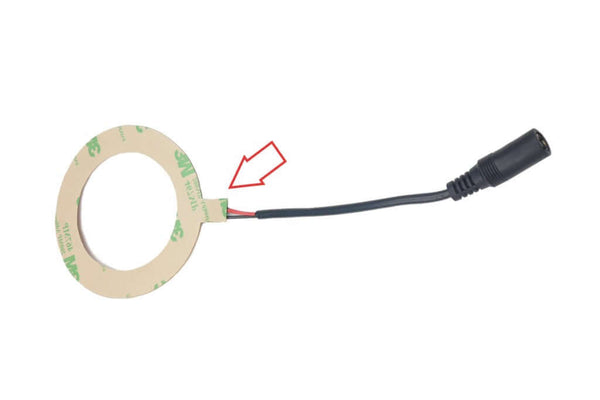








Why Purchase from All-Star Telescope?
Free Expert Support
Whether you are a first timer needing help with setting up or an enthusiast that can't quite make that one thing work, our expert staff are ready to support your needs. With decades of knowledge and first hand experience we've been there and we can help you through it!
Stress Free, Secure Transactions
You can trust purchasing and delivery with All-Star Telescope. All of our transactions are 100% secure and Level 1 PCI DSS compliant thanks to Shopify's ShopPay platform. For additional protection, we insure 100% of the value of every shipment we make. If it get's lost during shipment, we replace it. If it gets damaged during shipment, we repalce it. We make sure your product arrives exactly as you would expect it to; we promise.
We also ensure privacy protection. We never keep any of your credit card information on file and any of your personal data is stored accordign to our policies.
30 Day Return Policy
Buy with confidence knowing that we accept returns up to 30 days after purchase. We want you to have something you will actually use and we are confident that we keep good quality products in our store with No Junk.
Price Match Promise
Shipping around for the best price is tough, we make it easier by offering the best pricing in the market. But if you find a better price on an in-store item somewhere else we will match it!
Product Description
The anti-dew heater strip is used for anti-dew on the front window of the ASI cooled cameras.
And we recommend a DC adapter giving 12V at 0.35 A resulting in a heating power on the strip that is around 4.2 watts. You can use one and same power cord to power both the fan and heater simultaneously, but make sure not to exceed recommended amount of Ampere.
NOTE: for many ASI-cameras a heater strip is not necessary since they have one that is build into the cameras itself.
ASI071MC-P/ASI6200/ASI2600/ASI2400 cameras come with anti-dew heater that will heat the protective glass to avoid any dew problems.
For ASI183/ASI1600/ASI294/ASI533 cameras, the heat emitting from the TEC will be conducted to the camera case and avoid any dew problems when TEC cooling system working.
How to use it?
- Tear out the protective film on adhesive tape
- Put the anti-dew heater strip on the front facing of the camera and make sure the black cable is in the right position (lining next to the DC plug at the rear end)
- Tie the black cable with a zip-tie on the camera body.
- Plug in the power cord, then everything is done.
Additional Articles, Videos, and Links
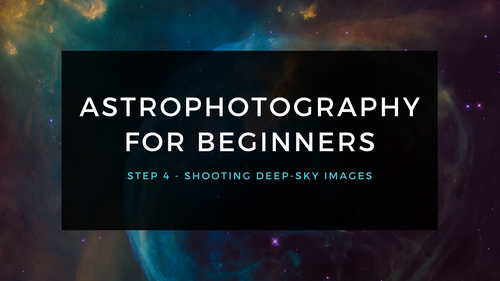
Astrophotography for Beginners Step 4: Shooting Deep-Sky Images
Taking deep sky pictures can be daunting, luckily there is an easy process to follow to allow you to get great shots! Here is the typical process for actually taking deep-sky images in the field.
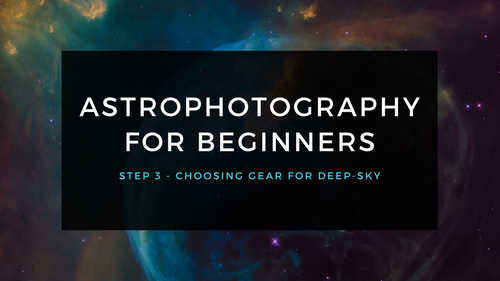
Astrophotography for Beginners Step 3: Choosing Gear for Deep-Sky Imaging
Using a star tracker gains you experience with the fundamentals of deep-sky imaging. Shooting the Moon gains you experience focusing and framing through your telescope. Through your sessions you’ll...
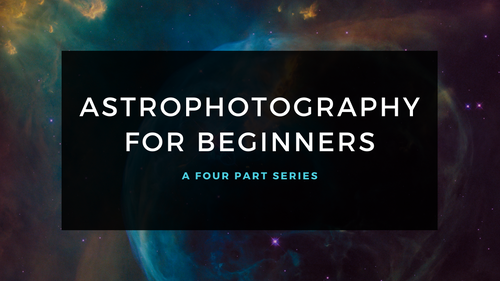
Astrophotography for Beginners - Start Here: Getting into Astrophotography Step by Step
Shooting the night sky has never been more popular, nor easier. The choice of equipment has also never been better, or more affordable. However, as per the advice given by Dickinson and Dyer in the...
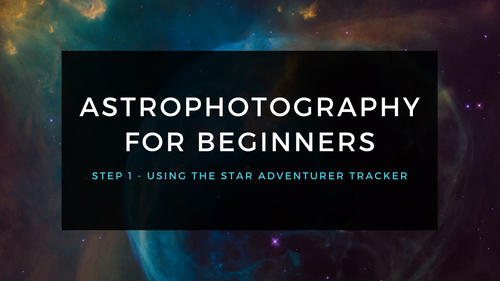
Astrophotography for Beginners Step 1: Using the Star Adventurer Tracker
By far the most economical and easiest way to capture beautiful images of the Milky Way and large deep-sky objects like the Andromeda Galaxy (shown here) is to use a star tracker. Here are steps an...
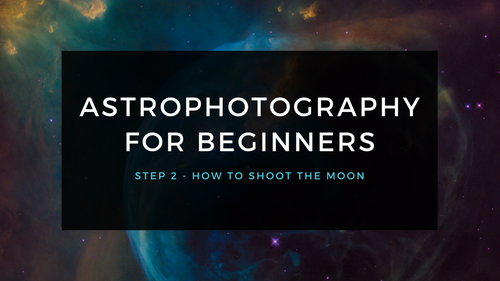
Astrophotography for Beginners Step 2: How to Shoot the Moon
Close-ups of the Moon are rewarding, and an easy way to learn to shoot through your telescope. While good results are possible with a phone camera clamped to an eyepiece (as shown below), this tuto...