This article is part of two part series, check them both here:
Part 1 - Tips for Happy Stargazing
Part 2 - Aligning a GoTo Scope
GoTo telescopes are terrific for their ease of finding objects, then automatically tracking them. They work well, but only if they are set up properly. Here are tips for avoiding the common errors.

Initial Settings
All GoTo scopes need to know where they are and what time it is. More advanced models have GPS receivers built-in (or available as accessories) to set date, time, and location automatically. But most require you to input that information, often only once.

Entering Location
Celestron models (on the left above) under International offer a list of countries and cities. Choose the one nearest you. A city within 100 km will be fine. For other locations, create a Custom Site by entering your latitude and longitude. (Google Earth will provide those numbers.) To get to that menu, from the City Database use the Up or Down scroll buttons to get to Custom Site.
Sky-Watcher SynScan models (on the right above) have no lists of cities. You must enter your latitude and longitude. Be sure to enter N in Latitude (assuming you live north of the equator) and W in Longitude (assuming you live in North America).

Entering Date and Time
Enter the month and day correctly – don’t mix them up. Most GoTo scopes use the American Month/Day/Year format.
Ditto on time. Don’t mix up AM and PM. Sky-Watcher scopes require entering time in a 24-hour clock: i.e. 20:00 H = 8 PM; 21:00 H = 9 PM.
Under Daylight Time, enter Yes if you are currently on DST, from mid-March to early November for most of Canada and the United States as of 2022.
Some telescopes will keep track of time even when they are off. But most require you to re-enter the date and time each night. However, location data is always saved. Even so, Sky-Watcher scopes still require you to skip over the Location screens (just hit Enter) to get to the Date and Time screens.

Entering Scope Info
While this might be set correctly out of the box, check under the Scope Setup menu (Celestron’s is shown above) that your particular model is selected (in this case, a NexStar SE), and that Tracking is ON and set to Sidereal, and the mount is set to Alt-Azimuth operation, the most likely method unless you place the telescope on an optional Equatorial Wedge.

Polar Aligning
Most German equatorial mounts must be first polar aligned, so the polar axis aims at Polaris. Use the little alignment scope built into the polar axis to sight Polaris. Use the latitude (altitude) and side-to-side (azimuth) adjustments on the base of the mount to place Polaris close to the centre of the reticle. For visual use, precise polar alignment isn’t necessary. Just get it close.
Telescopes with fork mounts, such as Schmidt-Cassegrains, as well as the little Sky-Watcher AZ-GTi mount, do not need polar alignment.

GoTo scopes with German equatorial mounts also usually require you to place the mount in a specific starting position, with the counterweight shaft and tube vertical, as shown. That aims the tube due north up to Polaris.

Some fork-mounted telescopes require a starting position with the tube level and aimed north. When controlled by its WiFi app, the Sky-Watcher AZ-GTi mount can also be started in a North-Level position, as shown above.
But for many models, there is no set starting position. They need to be sent by you to the first alignment star to get their initial orientation.
Read the Manual!
The next steps will vary from brand to brand, and even within a brand. Do read the instructions specific for your telescope. Each usually provides a choice of alignment methods, such as Sky Align, Auto Align, 1-Star, 2-Star, 3-Star, or Solar System Align.
The manual will also provide helpful tips pertinent to your telescope.

Sky Align
Unique to Celestron scopes, this choice requires you to aim the telescope at any three bright objects (stars or planets) in the sky. You do not have to know what they are!
Do the aiming by only moving the telescope (called “slewing”) using the four keypad direction buttons. Do not unlock the mount axes to move it by hand. Centre each object in the low power eyepiece and hit Enter (not Align).
This method also requires the mount be quite level. Other methods are not so fussy about precise leveling.

Auto Align (Celestron) or Brightest Star (Sky-Watcher)
These methods will pick stars for you and ask you to slew over to the first star, usually one in the west. You must be able to correctly identify that star and the others that follow. Get it wrong and the telescope will not find things accurately!

Two- and Three-Star Align
With these methods you select the stars from the offered list, ones you know are visible (and not hidden behind trees or your house).
Mounts with a set starting position will slew to the first star on their own.
For telescopes with no set starting position you will have to slew over to the first star. After that, the scope will slew itself to the second or third stars, the most convenient method.
Good and Bad Stars
To work, alignment stars should be spread around the sky and not be due north and south of each other. Also, Polaris might not make a good alignment star.
A three-star alignment is most accurate and usually requires two stars in the west and one in the east.
Alignment Stars Will Be Off
When a telescope slews to an alignment star, do not expect it to end up dead centre in the eyepiece. It will always be off by some amount, perhaps by a finderscope field — as much as 5 or 6 degrees. That’s normal!
It is up to you to use the slew buttons to centre each star, then hit Enter or Align. That’s what the process of GoTo alignment is all about – telling the computer how to match, or “align,” its internal map of the sky to the real sky.
Alignment Successful!
Once you complete an alignment, from then on the telescope should place most targets within the field of a low-power eyepiece, and begin tracking them.
If you get “Alignment Failed,” try again with different stars. But you must identify them correctly.
When GoTo scopes go wrong, it is almost always because the user has misidentified alignment stars, or entered location and time incorrectly, perhaps mistakingly entering a location or time zone in the eastern hemisphere.

Once you have a successful alignment, and you can safely leave the telescope outside without moving it, then you can Hibernate or Park the telescope. When you power up the scope the next night, you need only enter the date and time, forgoing the full alignment process.

Reset!
If, despite all your best attempts, your telescope still seems to point inaccurately, or you simply get the hand controller in a muddle, then hit Factory Reset under Utilities. That can sometimes be needed for some scopes or mounts right out of the box.
While updating firmware can add new features, doing so is rarely needed to fix a misbehaving mount. And if done incorrectly, the update process can render a hand controller useless.
Chapter 11 of The Backyard Astronomer’s Guide by Terence Dickinson and Alan Dyer provides many more detailed tips and steps for setting up GoTo telescopes.