Why Purchase from All-Star Telescope?
Free Expert Support
Whether you are a first timer needing help with setting up or an enthusiast that can't quite make that one thing work, our expert staff are ready to support your needs. With decades of knowledge and first hand experience we've been there and we can help you through it!
Stress Free, Secure Transactions
You can trust purchasing and delivery with All-Star Telescope. All of our transactions are 100% secure and Level 1 PCI DSS compliant thanks to Shopify's ShopPay platform. For additional protection, we insure 100% of the value of every shipment we make. If it get's lost during shipment, we replace it. If it gets damaged during shipment, we repalce it. We make sure your product arrives exactly as you would expect it to; we promise.
We also ensure privacy protection. We never keep any of your credit card information on file and any of your personal data is stored accordign to our policies.
30 Day Return Policy
Buy with confidence knowing that we accept returns up to 30 days after purchase. We want you to have something you will actually use and we are confident that we keep good quality products in our store with No Junk.
Price Match Promise
Shipping around for the best price is tough, we make it easier by offering the best pricing in the market. But if you find a better price on an in-store item somewhere else we will match it!
Product Description
Digital astrophotography can be complicated: if you want to take the best photos of the night sky, you not only need a telescope, mount and a camera… You will also need a list of accessories like a guide camera, motorized focuser, and dew heaters, and they all need to be powered and controlled with the proper software. This can quickly turn any telescope into a complicated mess of tangled cables! EAGLE LE solves all the problems and make astrophotography easier and quicker!

Compatible with any astrophotography device: built in computer with Windows 10 Enterprise.
The EAGLE LE eliminates the need for an external computer and you are not limited to a preset list of features - You can install whatever software and device you want to use on the EAGLE. The Windows 10 Enterprise operating system is 100% Windows 10 compatible but is lighter-weight and more stable than traditional PCs that use Windows 10 Home or other OEM versions that come preinstalled with useless bloatware. We have optimized the Windows 10 Enterprise installation on the EAGLE LE to be a faster operating system (the EAGLE LE is ready to use just 20 seconds after pressing the ON button) and to maintain better stability during your astrophotography sessions. EAGLE LE uses a 2.0 GHz Celeron processor (J4005 dual-core with Burst Mode up to 2.7 GHz and 4MB cache) and 4 GB fast DDR4L RAM memory - both designed for low power consumption. This way you have the power you need to run any astrophotography software with a device that’s easy on your battery, improving overall portability.

Fast SSD storage to install all your astrophotography software and save your data.
Different from traditional spinning hard disks, the SSD drive in the EAGLE LE has no moving parts, so it’s faster and more durable over time. With the flexibility of the EAGLE LE you can save the pictures on the SSD drive for processing directly in the EAGLE LE or connect a 3.0 USB flash drive to one of the high speed USB 3.0 ports. This way, if you prefer, at the end of the your session you can quickly and easily move the files to an external computer for processing. EAGLE LE’s internal components were designed for field use in extended temperature ranges. This way you can relay on it for all night long, in higher humidity conditions since the small amount of internal heat generated by the processor prevents any problems with humidity.

4 fast USB 3.0 ports and 4 USB 2.0 ports that can be remotely turned ON/OFF.
This way you can connect and control lots of devices to the EAGLE LE and you can remotely turn on/off USB ports if needed, instead of having to manually unplug or plug the cables! This can be a great feature to save power (you can turn off the port you do not use) but you can also reset the port it in case of a device connection failure. Thanks to the EAGLE LE’s four USB 3.0 ports, you can connect and use the latest fast USB 3.0 cameras - This allows you to use the EAGLE LE also for planetary imaging and save videos of the Moon, planets, and Sun in the internal SSD drive.

Advanced power bridge with 7 power out ports - powers devices directly through the EAGLE LE.
The EAGLE LE has a separate 12V power input that can run on up to 16 amps. From there, using a special internal board, power is distributed to seven power out ports - four 12V power out ports are designed to power your camera, mount, focuser, or other 12v devices. These ports are equipped with safety screw-type connections to prevent unwanted detachment of the cables and we have made special power cables (optional) for different devices. The three 0-12V variable power out ports are designed to power dew heaters without the need of an external controller. Control of these ports can be easily automated by adding the optional ECCO environmental module for EAGLE. A dedicated chip on EAGLE LE’s power board protects the electronics (both on the EAGLE LE and connected devices) from any overcurrents by temporarily disconnecting power in no more than 1ms in case of electrical problems - a lot faster than traditional fuses. Power is automatically re-activated once the problem has been resolved. Additionally, a special microcontroller allows you to adjust (+- 1A) the maximum current limit of the 12V ports. This way, if you want to connect a device to a 3A max port and that device has a maximum power consumption of 4A, you can increase the port limit to 4A.

Integrated WiFi system to allow you to remotely control your telescope from any device.
To operate EAGLE LE, you don't need a keyboard and mouse - You can control the EAGLE LE through a free dedicated app, available on any smartphone, tablet or personal computer running Windows, MacOS, iOS or Android. Turn the EAGLE LE on, then enable your device's WiFi connection and select the WiFi network provided by the EAGLE LE. Launch the remote control app and you will have EAGLE LE desktop on your screen with access to all your astrophotography software. If you like, you can also configure the EAGLE LE to connect to a pre-existing WiFi or wired/ethernet network allowing remote access via the internet - perfect for remote observatories! Since the EAGLE LE doesn't use VNC or other software for remote control, it's faster and more stable. For your safety each EAGLE device creates a unique WiFi network, from any other EAGLE that might be nearby. To avoid any other issues at a star party, every EAGLE also has a unique access password known only by you.

Full aluminum PLUS case, CNC made, designed to allow an easy integration with any telescope.
You can connect the EAGLE LE to any type of telescope, allowing you to have less cabling with shorter runs that move together with the telescope. This drastically reduces the potential for a cable snagging or detaching while your telescope tracks the stars across the sky. We designed the EAGLE LE case to be incredibly rigid - rigid enough to a support a parallel telescope (up to 5 kg). The EAGLE LE case comes with M5 and M6 threaded holes to seamlessly attach PLUS accessories (support rings, guide rings, dovetail bars or dovetail clamps), at at least 2 points to maintain the system's rigidity. For example, the EAGLE LE can be installed between the PLUS support rings and guiding rings, without any flexure (for guide telescopes up to 5 kg) improving the portability of your telescope and allowing it to be moved to the field pre-assembled, greatly reducing reducing your setup time.

Optional ECCO environmental computerized controller for automatic dew heater control.
By adding ECCO, (Environmental Computerized COntroller) to your EAGLE LE, you can automatically and continuously monitor the dew point (the temperature below which moisture condenses) by sensing the temperature and humidity of the air around your telescope and the temperature of your lenses. ECCO will then automatically vary the voltage to the appropriate EAGLE LE’s ports where your dew heaters bands are connected, keeping dew from forming on your optics. All of this with an automatic and easy to use device that you just have to connect to one of the EAGLE LE USB ports. That’s why we call it ECCO: in Italian, it means "There you go"!

Physical external dimensions (in millimeters) of the EAGLE with the position of the threaded holes (M6 in the bottom part to connect to support rings or dovetail clamps and plates, M5 in the upper part to connect to PLUS guide rings).
EAGLE Manager interface to easily control all the EAGLE LE's features.
EAGLE LE comes with special "EAGLE Manager" software that starts automatically and provides an easy and intuitive interface, allowing you to:
- Enable/Disable every 12V power out port: this way you can keep all your devices connected (for example, mount, camera, filter wheel, etc.) and activate them remotely when you turn on the entire system. Each port shows the current consumption that can also be monitored over time.
- Check for GPS data: elevation, latitude, longitude, date, time and number of connected satellites
- Check for EYE sky quality: select the sensor facing toward the sky and check for sky quality value
- Set the power out voltage of the 3 x 0-12V power out ports: increase or decrease the power to dew heaters connected to EAGLE. Each port shows the current consumption that can also be monitored over time.
- Activate DARK mode: this turns off all the LED lights.
- Connect or disconnect devices connected to the four USB 2.0 ports: this feature is convenient in case of temporary crash of an autoguider or planetary camera, which can then be reset without the need to go to the telescope and disconnect/reconnect a cable.
- Check power consumption and battery lifetime: if you power your EAGLE with a battery, a dedicated menu allows you to set the Ampere capacity of your battery and charge percentage when EAGLE is powered on, enabling you to monitor its expected lifetime.
- Set WiFi connectivity: to access EAGLE in Access Point mode for field use (use your smartphone, tablet or external computer by connecting directly to EAGLE without the need of a WiFi router) or HOST mode for connecting to your existing network such as your home WiFi.
- Set your automatic power routines: you can define port status “After power on" and “Before shut down" for the devices connected to the EAGLE. This way, for example, you can automatically turn on all your devices after you start the EAGLE and turn them all off when you shut down the EAGLE.

EAGLE: a complete family of computers for telescopes.
All of the EAGLE computers run Windows so you can install your preferred Windows software and use the devices you want, but in order to better suit everyone’s needs, we developed a complete line of EAGLE computers providing different computing power, memory capacity, disk space, advanced features and integrated sensors. This allows you to choose the EAGLE that best fits your application, power requirements and budget. In the table below you will find the specifications of all the EAGLE models with different processors, RAM memories, SSD disks, USB ports, HDMI ports, wireless and wired connectivity, integrated sensors and operative systems.

What's in the Box
Specifications
EAGLE4: dimensions and weight


Additional Articles, Videos, and Links
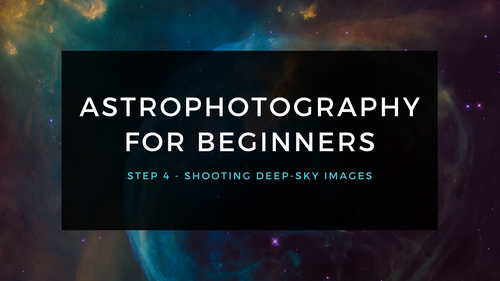
Astrophotography for Beginners Step 4: Shooting Deep-Sky Images
Taking deep sky pictures can be daunting, luckily there is an easy process to follow to allow you to get great shots! Here is the typical process for actually taking deep-sky images in the field.
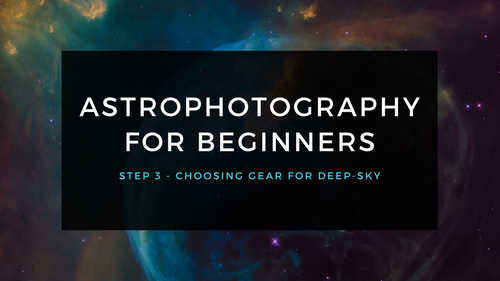
Astrophotography for Beginners Step 3: Choosing Gear for Deep-Sky Imaging
Using a star tracker gains you experience with the fundamentals of deep-sky imaging. Shooting the Moon gains you experience focusing and framing through your telescope. Through your sessions you’ll...
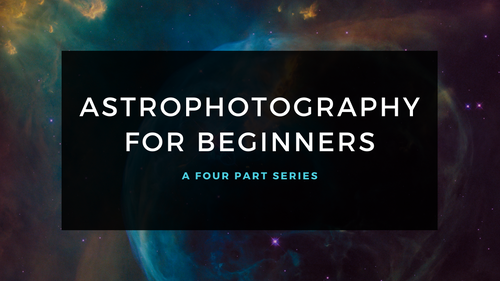
Astrophotography for Beginners - Start Here: Getting into Astrophotography Step by Step
Shooting the night sky has never been more popular, nor easier. The choice of equipment has also never been better, or more affordable. However, as per the advice given by Dickinson and Dyer in the...
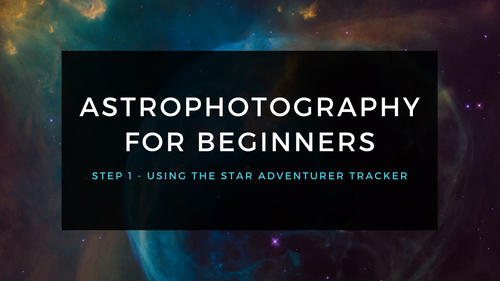
Astrophotography for Beginners Step 1: Using the Star Adventurer Tracker
By far the most economical and easiest way to capture beautiful images of the Milky Way and large deep-sky objects like the Andromeda Galaxy (shown here) is to use a star tracker. Here are steps an...
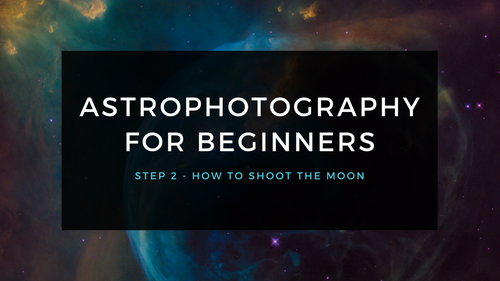
Astrophotography for Beginners Step 2: How to Shoot the Moon
Close-ups of the Moon are rewarding, and an easy way to learn to shoot through your telescope. While good results are possible with a phone camera clamped to an eyepiece (as shown below), this tuto...