

Why Purchase from All-Star Telescope?
Free Expert Support
Whether you are a first timer needing help with setting up or an enthusiast that can't quite make that one thing work, our expert staff are ready to support your needs. With decades of knowledge and first hand experience we've been there and we can help you through it!
Stress Free, Secure Transactions
You can trust purchasing and delivery with All-Star Telescope. All of our transactions are 100% secure and Level 1 PCI DSS compliant thanks to Shopify's ShopPay platform. For additional protection, we insure 100% of the value of every shipment we make. If it get's lost during shipment, we replace it. If it gets damaged during shipment, we replace it. We make sure your product arrives exactly as you would expect it to; we promise.
We also ensure privacy protection. We never keep any of your credit card information on file and any of your personal data is stored according to our policies.
30 Day Return Policy
Buy with confidence knowing that we accept returns up to 30 days after purchase. We want you to have something you will actually use and we are confident that we keep good quality products in our store with No Junk.
Price Match Promise
Shipping around for the best price is tough, we make it easier by offering the best pricing in the market. But if you find a better price on an in-store item somewhere else we will match it!
Product Description
EAGLE5 PRO is the computer for telescopes and astrophotography that provides desktop class performance thanks to fast i5 processor, Industrial Grade 16 GB fast DDR4 memory, large and quick 500 GB SSD drive Industrial Grade (NVMe), added connectivity - now with 10 USB ports (1 x Thunderbolt 3 with USB-C type connector, 1 x Thunderbolt 4 with USB-C type connector), new Inclinometer and Motion Detector sensors, and more powerful WiFi 6 wireless networking.
All in a lightweight, compact all-in-one design with PLUS aluminum housing to be installed on your telescope and that comes with all of the advanced features of the previous EAGLE like GPS sensor with high gain antenna to automatically detect your position and time, EYE sensor to monitor sky quality in the area your telescope is pointed, DARK mode to disable all of the LEDs on the EAGLE and much more!

EAGLE5 PRO provides desktop class performance with lower power consumption.
EAGLE5 PRO brings the power of a desktop class computer in the compact form factor of the EAGLE. This means your EAGLE5 PRO will not only have enough space to save all your software and data, but it is also powerful and responsive enough to run the most demanding astrophotography applications. The EAGLE5 PRO is also a great computer for planetary imaging, with the latest generation USB 3.0 cameras that require higher levels of processing power, in order to save high resolution videos at high frame rates, and the storage space required.
Intel’s 11th generation i5 quad core processor with 8MB of cache provides desktop class performance with lower power consumption than standard computers. EAGLE5 PRO offers three USB 3.2 type A ports, two USB 4 (with type-C connector, one is Thunderbolt 4 and one is Thunderbolt 3) ports with data transfer rates up to 40 Gbps, as well as five USB 2.0 ports, two HDMI 2.0b ports, a 2.5 Gigabit ethernet port and WiFi 6 802.11ax connectivity.
EAGLE5 PRO with Thunderbolt ports and USB-C connectors: high speed connectivity.
EAGLE5 PRO also adds incredibly fast and powerful Thunderbolt 4 and 3 ports with USB-C type connectors allowing connections up to 40 Gbps with more connectivity options. Compared to a standard USB port, USB-C/Thunderbolt adds many additional features:
- Speed: while USB 3.0 is up to 5 Gbps, the Thunderbolt 3/4 port offers connectivity speeds up to 40 Gbps
- Power: the Thunderbolt 4 port is capable of providing up to 100 W, Thunderbolt 3 up to 15W
- Connectivity: you can connect many devices like external drives, displays, multi port docking stations, audio devices, etc. It allows you to connect as many as 6 devices, daisy chained, through a single compact port. Since it has a USB-C type connector, the cable is reversible so there is no wrong way to connect it. If you have a standard USB-C device, you can connect it to the Thunderbolt port (in this case the maximum speed will be 10 Gbps).

EAGLE5 PRO comes with Inclinometer to measure inclination of your telescope.
The Inclinometer sensor built into the EAGLE5 PRO measures the elevation of your telescope with respect to the horizon level, with a resolution of 0.1 degrees (and a measured average error lower than 1 degree). Inclination data is shown in real time in the EAGLE Manager X interface and, since the EAGLE is designed to be installed in parallel to your telescope (elevation is correctly displayed also if the EAGLE is in inverted position, with the power out ports pointing the sky), you can also remotely check if your telescope is pointed at the correct elevation, if your equatorial mount elevation setting is correctly set based on your Latitude, or if your Alt-Az mount home position is correctly set in elevation.

EAGLE5 PRO comes with Motion Detector to detect unexpected or unwanted motions of your telescope.
When recording a sequence, you may have one of your pictures blurred while the others are sharp: many external factors like wind gusts or cable snags may impact your telescope correct tracking during an acquisition. The Motion Detector shows in the EAGLE Manager X the unwanted motions without without confusing them with mount tracking or goto movements. This way PLAY (or third party software that support Motion Detector) can automatically repeat the last acquisition if EAGLE detects an unexpected motion.

EAGLE Manager X interface to easily control all the EAGLE’s features.
EAGLE5 PRO comes with special "EAGLE Manager X" software that starts automatically at Windows startup and provides an easy and intuitive interface, allowing you to:
- Enable/Disable every 12V power out port: this way you can keep all your devices connected (for example, mount, camera, filter wheel, etc.) and activate them remotely when you turn on the entire system.
- Check power consumption: it allows you to check how much power every 12V device powered through the EAGLE requires and it shows the total power consumption of your telescope this way providing you the best way to monitor your system power.
- Name power and USB ports: you can rename every port with the name of the connected device, in order to easily control them or to save COM port number associated to a specific device.
- Check for GPS data: elevation, latitude, longitude, date, time and number of connected satellites
- Check for EYE sky quality: select the sensor facing toward the sky and check for sky quality value
- Set the power out voltage of the 3 x 0-12V power out ports: increase or decrease the power to dew heaters connected to EAGLE. Each port shows the current consumption that can also be monitored over time.
- Check for Inclinometer to verify elevation of your telescope in respite to the horizon level.
- Show Motion Detector data and visualize if unwanted motions are recorded.
- Activate DARK mode: this turns off all the LED lights.
- Connect or disconnect devices connected to the A-B-C-D USB 2.0 ports: this feature is convenient in case of temporary crash of an auto-guider or planetary camera, which can then be reset without the need to go to the telescope and disconnect/reconnect a cable.
- Set wireless or wired connectivity: it shows the IP addresses you can use with remote desktop to access your EAGLE in AP mode (use your smartphone, tablet or external computer by connecting directly to EAGLE without the need of a WiFi router) or HOST mode for connecting to your existing network such as your home WiFi, also with a wired connection.
- Set your automatic power routines: you can define port status “After power on” and “Before shut down” for the devices connected to the EAGLE. This way, for example, you can automatically turn on all your devices after you start the EAGLE and turn them all off when you shut down the EAGLE.
- Automatically connect to the optional ECCO controller: if you have the environmental controller, EAGLE Manager X is able to automatically connect at startup and take control of dew heater power based on calculated dew-point.
- Save EAGLE sensors data in log files for later processing: data from various sensors are saved in log files directly on your EAGLE this way you can later download them.

EAGLE comes with Windows so you can use the software and devices you like.
In the modern world there are many operative systems that do a great job. But, when it comes to astronomy software and drivers, most of it works on Windows. That's why the EAGLE runs Windows, so you can connect to the EAGLE the devices you like (since manufacturers provide official drivers for Windows 10/11) and install the Windows software you prefer (it has just to be compatible with Windows 10/11): anything you can load on your standard Windows 10/11 computer at home, you can load on the EAGLE. This way you're not just locked in to one particular company in their hardware and you can easily customize the EAGLE in the way you like. EAGLE5 uses Windows 11 IoT Enterprise licence that is lighter-weight and more stable than traditional PCs with Windows 11 Home or other OEM versions that come preinstalled with useless bloatware.

Performance comparison with a miniPC.
EAGLE not only offers exclusive features for advanced astrophotography, but also all the power of a real computer (superior to a Mini PC) to allow you to use any astrophotography software. In order to test its performance, we used the PCMark benchmark and compared EAGLE LE, EAGLE4, EAGLE5 S, EAGLE5 PRO and EAGLE5 XTM with one of the many Mini PCs on the market (where we installed the same EAGLE operating system for a precise results comparison). As you can see in the picture below, EAGLE4/LE offer 32% more performance than a common Mini PC with Intel Celeron N3160 processor, 4GB of RAM and SSD disk; EAGLE5 S still raises the gap by bringing this difference to 183%; EAGLE5 PRO increases even more to +231% and the faster EAGLE5 XTM boosts everything to an incredible +316%!

EAGLE: a complete family of computers for telescopes.
All of the EAGLE computers run Windows so you can install your preferred Windows software and use the devices you want, but in order to better suit everyone’s needs, we developed a complete line of EAGLE computers providing different computing power, memory capacity, disk space, advanced features and integrated sensors. This allows you to choose the EAGLE that best fits your application, power requirements and budget. In the table below you will find the specifications of all the EAGLE models with different processors, RAM memories, SSD disks, USB ports, HDMI ports, wireless and wired connectivity, integrated sensors and operative systems.

What's in the Box
Specifications
EAGLE5 PRO: dimensions and weight
EAGLE5 PRO includes all these advanced features in an aluminum, lightweight, compact all-in-one chassis designed to be installed on your telescope in the way you prefer. This way you can connect all the USB and 12V power cables from your devices to the EAGLE greatly improving your cable management. The EAGLE5 PRO weights just 1.25 kg (2.75 lbs). In the picture you can see all the dimensions with positions of M6 and M5 threaded holes to connect rings, bars and clamps.


Additional Articles, Videos, and Links
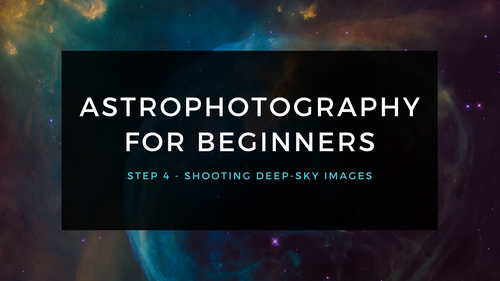
Astrophotography for Beginners Step 4: Shooting Deep-Sky Images
Taking deep sky pictures can be daunting, luckily there is an easy process to follow to allow you to get great shots! Here is the typical process for actually taking deep-sky images in the field.
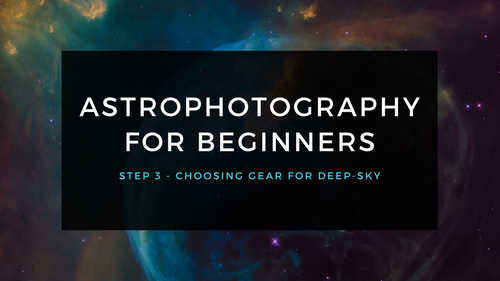
Astrophotography for Beginners Step 3: Choosing Gear for Deep-Sky Imaging
Using a star tracker gains you experience with the fundamentals of deep-sky imaging. Shooting the Moon gains you experience focusing and framing through your telescope. Through your sessions you’ll...
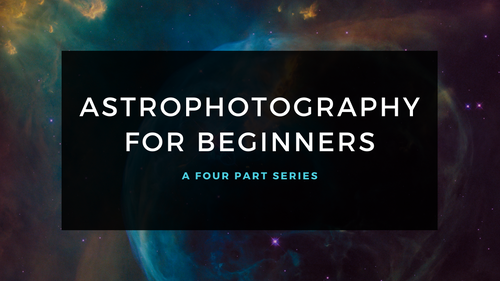
Astrophotography for Beginners - Start Here: Getting into Astrophotography Step by Step
Shooting the night sky has never been more popular, nor easier. The choice of equipment has also never been better, or more affordable. However, as per the advice given by Dickinson and Dyer in the...
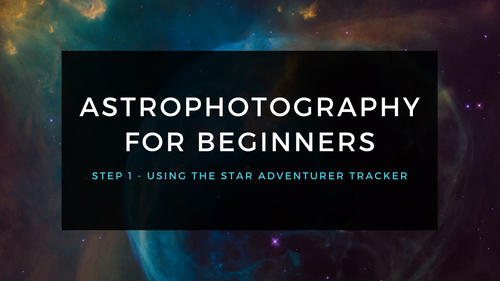
Astrophotography for Beginners Step 1: Using the Star Adventurer Tracker
By far the most economical and easiest way to capture beautiful images of the Milky Way and large deep-sky objects like the Andromeda Galaxy (shown here) is to use a star tracker. Here are steps an...
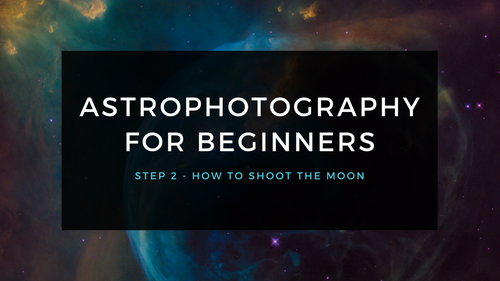
Astrophotography for Beginners Step 2: How to Shoot the Moon
Close-ups of the Moon are rewarding, and an easy way to learn to shoot through your telescope. While good results are possible with a phone camera clamped to an eyepiece (as shown below), this tuto...

